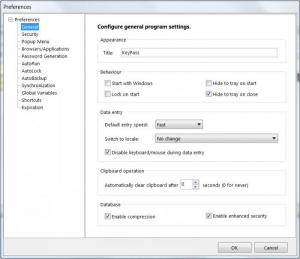KeyPass
4.9.17
Size: 2.58 MB
Downloads: 5864
Platform: Windows (All Versions)
The thing that stays between us and the people with malicious intents that would like to get their hands on our stuff is a properly strong password. Take your email account, for example. Can you imagine if someone were to crack your password, gain access to your inbox and read all you emails? Or even worse, start sending emails in your name?
Security experts from every company in the world have been telling us for long to pick a properly strong password. One that is not a simple dictionary word, or can be easily guessed (your pet’s name, your birthday, or something like that). They have been telling us to pick a password that is made up of letters, numbers and symbols. They have also been telling us not to recycle passwords (use the same password on all your online accounts, for example).
What do you do if you have a whole bunch of different passwords? Like one for your email account, one for your social networking account, one for your personal webpage, one for your blog, and so on? You couldn’t possibly remember them all. So you will need to write them down.
From a security point of view, it would be unwise to put all your passwords down on a piece of paper and keep it near your computer. Anyone could see the paper and compromise your password. It is equally unsafe to write them down in a text editor and save them on your computer. It’s definitely not safe since anyone could open that file and take a glance inside.
If you want to ensure that all your passwords are kept safe and protected, you need a password manager – a specialized software application that stores all your passwords, credit card details, PIN numbers, and other sensitive information in an encrypted database. One such application is KeyPass.
There isn’t much to say about KeyPass. It downloads fast and it installs on your system without a hitch. Once installed, it provides a centralized database for you to store all your confidential info in – things like passwords, PIN numbers and others. Everything is encrypted using 44-bit blowfish algorithm and password protected. You need only remember the password for KeyPass – inside KeyPass you will store all your other passwords, so you don’t need to bother remembering them.
Using the program is a very simple thing, as the interface is intuitive and all the controls and options are self-explanatory.
Pros
The program offers strong encryption. Furthermore, it can be installed on a portable storage device, like a USB stick.
Cons
The free version of the program is limited. KeyPass is a great program that offers the safest way to store all your passwords.
KeyPass
4.9.17
Download
KeyPass Awards

KeyPass Editor’s Review Rating
KeyPass has been reviewed by Jerome Johnston on 23 Feb 2012. Based on the user interface, features and complexity, Findmysoft has rated KeyPass 4 out of 5 stars, naming it Excellent